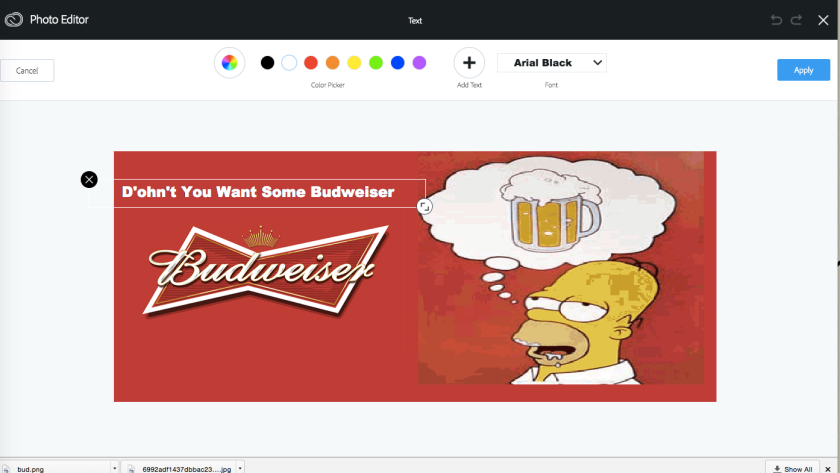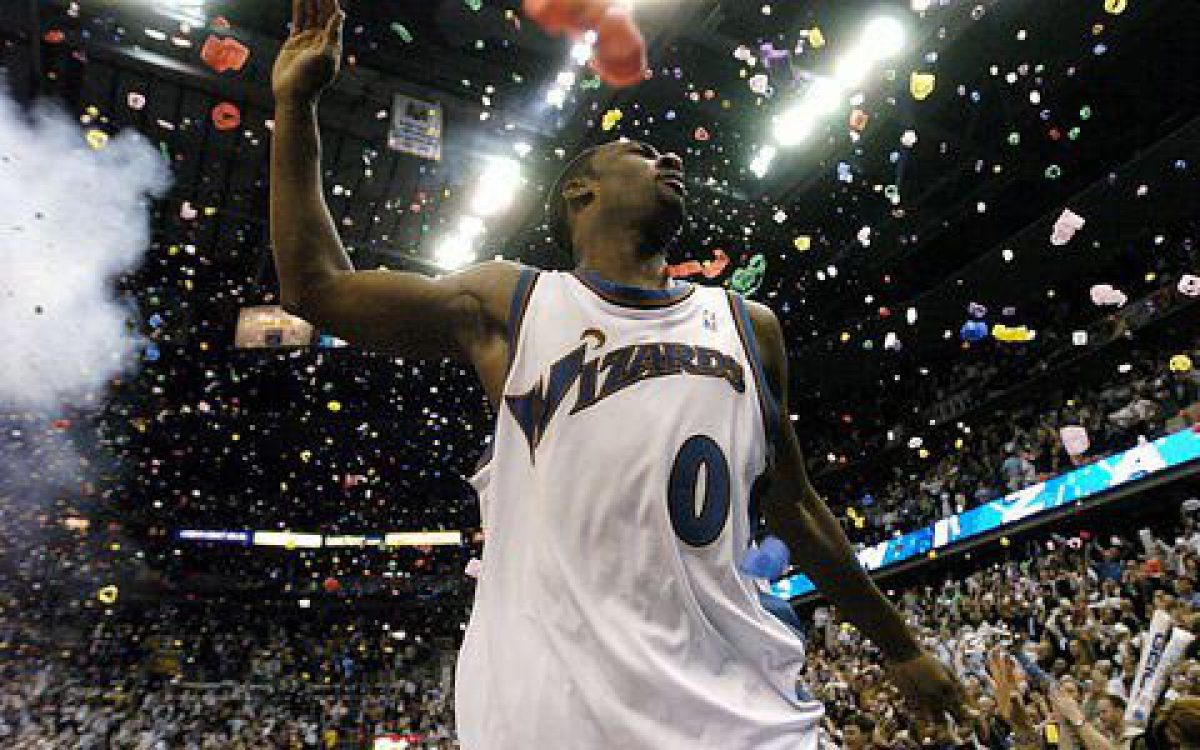My third assignment had to be 4 stars or more, and I chose to do the assignment “Advertisement Using a Cartoon Character”. I picked this assignment not only because it was 4 stars, but I also thought it would be fun to use one of my favorite cartoon characters in an assignment. I am a huge Simpson’s fan, and I have seen almost every episode, and when I read the details of the assignment, Homer Simpson was the first character that popped into my mind.
I made a Budweiser Beer ad using Homer Simpson, because I thought that it would be a perfect fit, because of how much Homer loves beer. Homer Simpson is such a recognizable character, and Budweiser is such a recognizable beer company, that it fit perfectly.

Assignment Advertisement Using a Cartoon Character
Stars: 4
I created this assignment using GIMP.
Step One: Open GIMP, select files, then select open as layers and select the picture you want to use as the background.
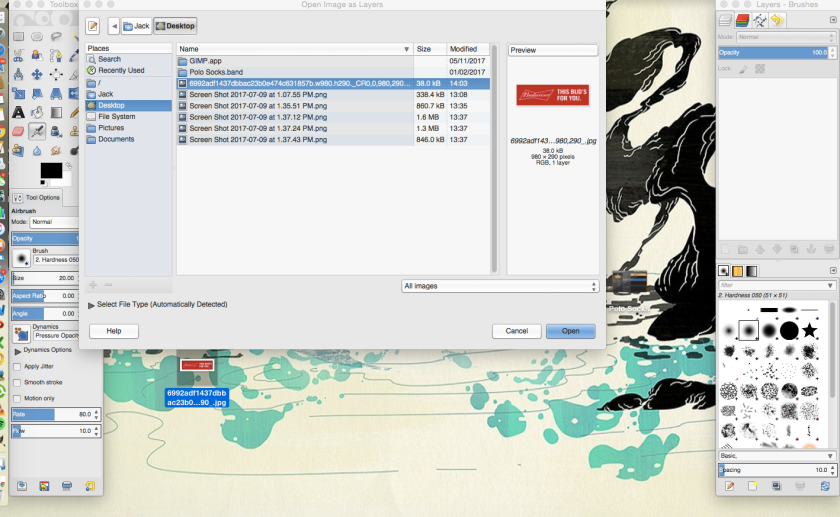
Step Two: Select files and select open as layers and add the other image that you want.

Step Three: Select the Scale tool and resize the image.

Step Four: Once the image is up to scale, you export it.
Step Five: I used aviary.com too add the text to my picture
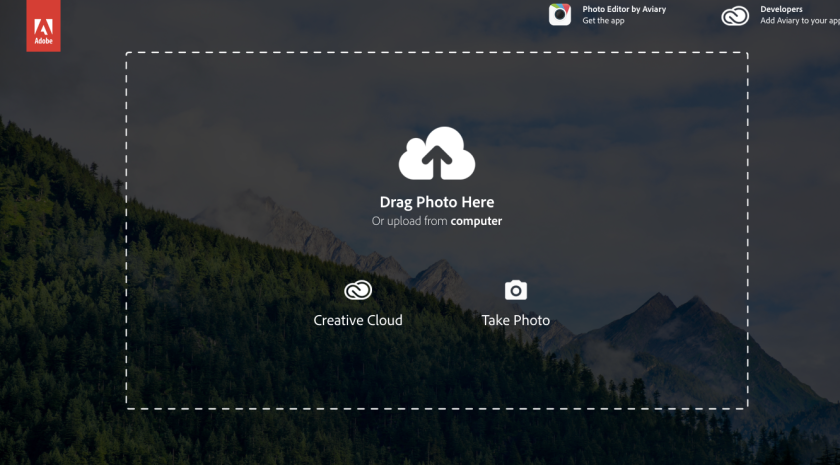
Step Six: Once you drag the photo, you select add text 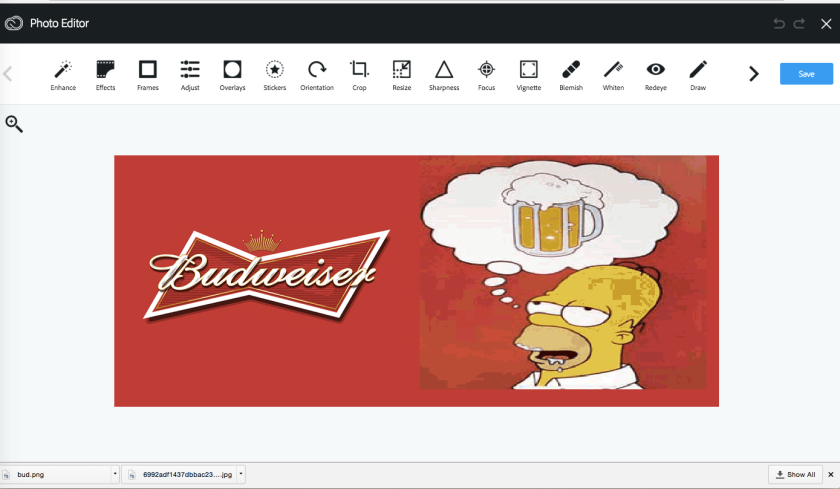
Step Seven: Add the text and save